![[joeclark.org: Web AccessiBlog] joeclark.org: Web AccessiBlog](accessiblog5.gif)
No longer updated
AccessiBlog topics
Building Accessible Websites
now available
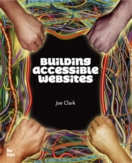 |
The AccessiBlog is one of five Joe Clark Weblogs (Axxlog, Bookblog, fawny.blog, NUblog).
You are here: joeclark.org
> Captioning and media access
>
Web AccessiBlog > Specs, standards, and tutorials
Updated 2002.10.12
Specs, standards, and tutorials
Virtually all online accessibility resources are glorified rehashes of the World Wide Web Consortium’s Web Accessibility Initiative guidelines, which are opaque, very poorly organized, daunting, and in many cases unrealistic.
I do exercise a certain editorial judgement in selecting links for this page. I’ll add links to specs, standards, and tutorials only if they are markedly better than the Web Accessibility Initiative guidelines and do not simply recapitulate them. As ever, suggestions are eagerly solicited.
- Accessible Streaming Content: “Accessibility of streaming content for people with disabilities is often not part of the spec for multimedia projects, but it certainly affects your quality of service. Most of the resources available on Web accessibility deal with HTML. Fortunately, rich media and streaming content developers have a growing number of experts to turn to for information and assistance” (2002.10.12)
- Web geeks for the disabled: “Organizers of a unique technology rally are looking for computer programmers and designers to build Web sites useful to people with disabilities. The first Accessibility Internet Rally (AIR) California will be held on Sept. 21 at a San Francisco high school, and coordinators hope to make it an annual event” (2002.10.12)
- Describing Document Text for Accessibility: “A key focus of accessible web site design is providing equivalent alternatives to auditory and visual content. This is normally the task of providing alternative text for images, sounds and any client-side scripts that appear in the content. One of the reasons for this focus is to assist screen-reading software to render the content in a coherent format. This enables a variety of users who cannot rely on visual presentation alone, better access to the content of your site. However, because it is generally assumed that the raw text in a web document literally speaks for itself, it is often overlooked in accessibility checks. Although it is not dangerous to assume your text will be fine, it is worthwhile going the extra mile and adding a few behind the scenes touches that will enhance your site’s accessibility” (2002.10.12)
- Accessible HTML Tables: “This paper discusses ways to format complex tables of statistical data in HTML so that they are accessible to visually impaired users and compliant with the provisions of Section 508. The purpose of the paper is to assist HTML developers, and vendors of screen-reader products, to understand what constitutes ‘coding to the standard’ for accessible HTML tables. One of the conclusions that I reach – that in regular complex tables, the use of
TDandTHtags is sufficient to meet the Section 508 requirements for accessibility – has not, to my knowledge, been proposed anywhere else, and has significant implications for both HTML developers and vendors of screen-reader products” (2002.10.12) - Not related to the foregoing: Accessibility Tip: Designing Accessible Tables Part 2 (2002.10.12)
- Re:
scopevs.id/header: Links to a few analyses of accessible table options (2002.10.12) - Five site-accessibility tips to help comply with Section 508 (2002.06.10)
- Practical accessibility: Core concepts (2002.06.10)
- CSS accessibility problems: Is markup dead?: “Increasingly, Web designers are ‘doing the right thing’ and switching to CSS for presentation and layout. This move presents it’s own challenges (do I hear the words bugs and workarounds), but we are clearly heading in the right direction. In most cases the move to CSS will result in Web pages that are more accessible than their HTML only counterparts –but it is not all sweetness and light. This move towards greater use of Cascading Style Sheets is starting to throw up some important accessibility problems peculiar to this new practice” (2002.06.10)
- Table Manners: Creating accessible Tables for both layout and data (2002.06.10)
- Accessible by Design: “Good Web design is accessible Web design. Despite popular belief, the two do not have to be at opposite ends of an aesthetics spectrum. Accessible sites can appeal to all users. They aren’t just
alt-tagged images with black text on a white background. All design faces constraints. For Web design, the ability to access a page’s content is a fundamental limitation. The basic design of a site can enhance the user experience for disabled users or make the site inherently inaccessible to them” (2002.06.10) - Accessibility Tip: Pop-Up Windows and Accessibility: “Like any useful tool, pop-up windows can be used for both good and evil purposes. For most visitors, a pop-up is either a helpful reminder or a minor annoyance that gets closed as soon as possible. But for visitors with disabilities who are using various assistive technologies, a pop-up window can be quite a barrier to accessibility” (2002.06.10)
- Creating Text Equivalents for Images: “This article is for developers and content editors seeking to supplement the visual elements of a user interface with text equivalents. This article describes what text equivalents are, why they are required, how to create them, and the best approach to writing and editing them” (2002.06.10)
- Using MAGpie 2.0 (Media Access Generator, version 2.0) from NCAM (Geoff Freed; 2002.04.15)
- W3C User Agent Accessibility Guidelines (Jon Gunderson; 2002.04.15)
- Center for Instructional Technology Accessibility – Courses and Tutorials (2002.04.15)
- Web Site Development: Accessibility Guidelines (AT&T): “The Web is an ever-expanding venue for people of all backgrounds, and
att.comsupports various accessibility standards to make the browsing experience useful and enjoyable for all users. Following these guidelines will help you make your pages accessible to a wider audience. [Includes] ADA Requirments ¶ Ways to Make Web Sites Accessible ¶ Accessibility Resources” (2002.04.15) - Scripts and Applets (course in accessible script- and applet-writing by Jim Thatcher): “This course was written for the Information Technology Technical Assistance and Training Center, funded in support of Section 508 by [a raft of government and university agencies].” Reasonably solid explanation of an intrinsically broad and amorphous topic (2002.02.17)
- Warum
altAttribute Pflicht sind: »Nach den HTML 4.0 Spezifikationen ist für jedes Bild das mit<img>eingebunden wird, einaltAttribut notwendig. Dieser Artikel soll erläutern, warum das so ist, und wie man das Attribut richtig einsetzt. Einige Leser halten es für sinnvoll, sich zuerst die schlechten Beispiele anzusehen« (2001.12.08) - Scripts and Applets (Jim Thatcher): “Applets and plug-ins usually bring up new windows and offer a separate and distinct collection of accessibility concerns” (2001.12.08)
- NCI Web Accessibility and 508 Compliance Initiative: National Cancer Institute how-to pages (2001.09.26)
- Script Techniques for Web Content Accessibility Guidelines 2.0: Claims to be an official W3C document but does not reside on a
W3.orgserver (2001.09.24) - SIDAR: Seminario de Iniciativas sobre Discapacidad y Accesibilidad en la Red (2001.09.22)
- Understanding Accessible Table Markup (Kynn Bartlett): “Layout tables and data tables use the same markup, but do different things. They need to be be treated differently as far as attributes. And ‘simple’ data tables should be distinguished from ‘complex’ data tables. Here is my summary list of suggestions for tables” (2001.09.22)
- Propuesta de Educ.ar para el desarrollo de páginas web accesibles: «El sitio Web de Educ.ar está comprometido en el objetivo que todo su contenido sea accesible. Adoptamos las normas internacionales de accesibilidad, que son elaboradas por la Web Accessibility Initiative del World Wide Web Consortium» (2001.09.22)
- Section 508 Web Standards WCAG Priority 1 Checkpoints (Jim Thatcher): “ After a brief description of Section 508, of the Web Accessibility Initiative guidelines and a short list of resources, the side-by-side comparison is given in two tables” (2001.09.22)
- Hints for designing accessible Web sites: Nothing new here, but an agreeable casual tone. Advice that “All links should contain enough useful information about their destination that they make sense on their own, without surrounding text or graphics” is unworkable, and the first site to receive the RNIB See it Right Accessible Website Scheme logo, Tesco, repeatedly uses the link text “click here” (2001.06.03)
- Building Web Sites for the Blind: A Primer: Multi-step tutorial (2001.05.18)
- Some Human Judgements Required for Section 508 Evaluation: Not a lot of detail, but a unique and valuable checklist. Works poorly with images turned off –
alttext of “Person thinking” gets in the way (2001.05.18) - Common Myths About Web Accessibility: Less wishy-washy than a competing article (2001.05.18)
- IBM Web Accessibility Checklist: Quickie checklist of WAI guidelines (2001.05.18)
- Providing Skip links: Unusually, this tip sheet actually points out that skip links must be visible to be accessible to the mobility-impaired (2001.05.18)
- How not to make your site accessible: A laff-riot!
(2001.05.18)
- “Insult (or ignore) blind people. A good Web designer can create a page that comes out of a text reader as ‘IMAGE! IMAGE! LINK! IMAGE! IMAGE! EMBED!’ That’s pretty amusing. Think of that laughable wanna-be customer, trying in vain to find a descriptive word anywhere on the page. Of course, this also applies to text browsers, people with low-bandwidth feeds, and others”
- “Pick colors. Use a black background, black text, and images with a fairly pale background, so that people who don’t use images can’t read your text. Low contrast can be fun too – and don’t forget that some color blind people will be unable to read combinations such as green on red”
- How Do Blind People Use the Internet?: Full of surprising and edifying details, and very extensive indeed. Written by a blind student, Dan Shelley. Comment from a reader: “The best thing that could happen for blind access, in my opinion, is some set of standards. Any consistent set of rules would be fine. For example, when the page reaches the finally loaded stage, there is always an auditory signal. Page numbers are always in the same place. Links to top and bottom of page are always included and can be reached with a standard hot key. Command bars are replaced with pull-down menus that can be scrolled and activated by the Enter key. Error messages always get focus and contain their own sound files so that they speak automatically. Keyboard access is considered access of choice. The mouse bites the dust. This would also be a revelation for sighted users.” (More like an annoyance, but it’s the thought that counts, right? 2001.03.26)
- IBM Guidelines for Writing Accessible Applications Using 100% Pure Java (alternate link, possibly outdated; 2001.03.05)
- Introducing Web Accessibility (Mike Paciello, based on his book; 2001.03.05)
- Web Accessibility Examples and Demos: A small but useful test suite. Fun explanation of reading order in tables with screen readers (2001.02.14)
- WebAIM, with a reasonably good explanation of that perennial bugbear, tables (2001.01.21)
- EASI: Equal Access to Software & Information. Offers workshops for a fee (2001.01.21)
- Web Design for Dyslexia: Almost identical to design specs for blind users (2001.01.27)
The World Wide Web Consortium has released draft Web Content Accessibility Guidelines 2.0. You can discuss the changes on a mailing list. The relevant issues of contention are described here. (2001.01.28)