![[joeclark.org: Web AccessiBlog] joeclark.org: Web AccessiBlog](accessiblog5.gif)
On this page
- Everything not otherwise categorizable, and...
- Flash
No longer updated
AccessiBlog topics
Building Accessible Websites
now available
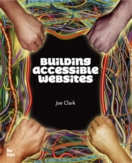 |
The AccessiBlog is one of five Joe Clark Weblogs (Axxlog, Bookblog, fawny.blog, NUblog).
You are here: joeclark.org
> Captioning and media access
>
Web AccessiBlog > General
Updated 2002.10.12
General
Miscellaneous articles and resources. And you know, I should really subcategorize these, but I’m not gonna bother until I get this thing running offa database, which will probably never happen.
- A blind computer user’s thoughts on news Web sites (2002.10.12)
- Reality Check for Web Design (2002.10.12)
- Arachnophobia: “The premise: Google is, for all intents, a blind user. A billionaire blind user with tens of millions of friends, all of whom hang on his every word. I suspect Google will have a stronger impact than the ADA in building accessible Websites” (2002.10.12)
- Accessibility Arguments Revisited: “Regular Infocentre readers will know that Frontend has been arguing for greater accessibility on the web for some time. Frontend have recently completed the delivery of the first version (1.1) of the Irish National Disability Authority (NDA) IT Accessibility Guidelines. In the course of our work for the NDA over the last year weve talked to a wide variety groups and individuals who have an interest in accessibility and as a result of their input, our approach has shifted a little. Heres what we found out” (2002.10.12)
- Is PDF accessible?: Concise and not very detailed, but accurate (2002.10.12)
- Th_ Mis_ing Li_k (sic): “There are 54 million Americans with disabilities. Is your site design turning them away?” (2002.10.12)
- A new look at audio description: The eDescription project: Extended, enhanced, educational description: “Students who are blind or visually impaired often miss much of the information presented in... graphical elements, leaving them at a decided disadvantage in their learning opportunities.... Often educational visual media includes a very dense narrative soundtrack that allows for few opportunities to insert conventional audio description, as is found in materials prepared by the Descriptive Video Service. eDescription has employed technology that allows the video image to be paused while extended, enhanced, educational descriptions are read. These descriptions are created using a set of guidelines, developed by the eDescription Project, that address not only description of the topic at hand, but add to the students conceptual knowledge base” (2002.10.12)
- IWA Italy Accessibility Project: Apparently located at iwa-italy.org, or see mailing-list posting (2002.10.12)
- Access all areas of the Web: “On 14 June, large numbers of people around Britain made some very dubious fashion choices in support of a good cause. As part of the Royal National Institute for the Blind’s Look Loud Day, everyone was encouraged to wear their loudest and brightest clothes to school, office or around the home and donate £1 for the privilege of looking garish. As well as fund-raising, the day helps to raise awareness of the needs of blind and partially-sighted people” (2002.10.12)
- Dive Into Accessibility: 30 days to a more accessible Web site: “This book answers two questions. The first question is ‘Why should I make my Web site more accessible?’ If you do not have a Web site, this book is not for you. The second question is ‘How can I make my Web site more accessible?’ If you are not convinced by the first answer, you will not be interested in the second” (2002.10.12)
- It isn’t Accessible without Usability: For a synergy between technology and design (2002.10.12)
- Newspapers and weblogs; XML and academia: “The bit about accessibility is deliberately provocative. Think about it. People with disabilities don’t want accessibility, they want to use the Web. Different perspective” (2002.10.12)
- Making Web Accessible to All: “As a Web designer, I do not consciously build walls, but like the architect of my office building, I do fall prey to vanity. I use design to draw attention to myself and to my work. I want people to be delighted when they look at my Web pages. I want them to notice my designs. But just as the wall obstructs my view of the world outside my office window, my fancy graphics and page designs are often simple barriers between people and the information they seek.” Gets a surprising range of executives on the record claiming they are “very interested” in accessibility (2002.06.10)
- And Web Sites for All: “The complexity of accessible Web design hit home for me one afternoon when I was sitting in the office of a blind professor at the University of Texas at Austin, watching as he navigated his screen-reader-equipped browser to the most popular commerce site on the Web. ‘Amazon.com,’ announced the pleasant voice, ‘189 links on page.’ At which point the voice began a torturously slow recital, reading the
alttext description of each of those 189 links” (2002.06.10) - Olympic Web site targets disabled: “Athens is claiming an Olympic first this week as organizers for the 2004 Games unveil what they say is the first Web site in the Olympic family to meet international standards for disabled access” (2002.06.10)
- Text-only is not accessible: “Text-only Web sites are not suited to all users with impairments. Although they are often ideal for users who are blind and use a screen reader, accessibility goes far beyond this user group” (2002.06.10)
- Love Letters, One-Hit Wonders and Sites Unseen: “Nearly a week into the Winter Olympics, the snazzy Web site for the games,
olympics.com, is unsurprisingly popular. But the site’s design is being faulted by some online in terms of its accessibility, or the ability of the disabled to view the site” (2002.04.15) The State of Web Accessibility: Article collection including:
- What is Accessibility?
- Why is Accessibility Important to the Average Person?
- For the Businessman, ‘What’s in it for me?’
- For the Web Developer, ‘Why Bother?’
- Using XHTML
- Straightforward Site Navigation
- Eliminating Tables and Using CSS2
- Browser Support and Download Speed Revisited
- Example Accessible Site
- Accessibility, HTML, XHTML and CSS Links
- Validators and DTD’s
- Guidelines
- Suggested Reading
(2002.04.15)
- AIR-Austin: The Austin Accessibility Internet Rally – September 15, 2001. “AIR-Austin is Central Texas’ premier Web building competition! The Accessibility Internet Rally (AIR-Austin) is a fun, friendly one-day Web site competition that provides professional Web developers with the opportunity to learn from experts about emerging federal mandates for Web accessibility and how to create fully accessible online information. These tools and techniques are delivered in the context of a rollicking, high-energy work day. Developers use their new skills to build sites for nonprofit organizations. Prizes and wide recognition are awarded to winners in three categories” (2002.04.15)
- Barrierefreies Webdesign – behindertengerechtes Webdesign: »Barrierefreies Webdesign – manchmal auch Accessibility genannt – ist die Kunst, Webseiten so zu programmieren, dass jeder sie lesen kann. Oft verlassen sich Webdesigner und Grafiker auf die Fähigkeiten ihrer HTML-Editoren. Dabei sollte immer das HTML überprüft werden« (2002.02.17)
- Web accessibility (Harry Woodrow): “This paper presents a broad overview of the effect of disabilities on an individual’s ability to access a Web page, the social and legal factors affecting creators of Web pages and reasons why Web authors should consider universal accessibility factors. Consideration is given to ways individuals with specific access problems may access information and particular emphasis is given to the Accessibility Options used in Microsoft operating systems such as Windows 2000 and browsers such as Microsoft Internet Explorer 5.5. An overview of the World Wide Web Consortium access standards for people with disabilities is given together with some examples of how to assist in providing universal access. In conclusion, an example of a recent court case regarding a major Web site is given to emphasise the importance of accessibility and the cost of not taking this into account” (2002.02.17)
- Harris poll: How the Internet is Improving the Lives of Americans with Disabilities
- See also: The Internet’s Next Niche (American Demographics, September 2000): “Looking for the next hot market on the Internet? Look no further than the substantial number of consumers with disabilities. According to the U.S. Census Bureau, 21 percent of Americans currently have a disability. That’s 54 million consumers. Of these, more than 4 in 10 are online, a Harris Poll reveals. Although that’s a smaller share than the non-disabled population, Web surfers with a disability spend more time logged on and report more positive feelings about the Internet than non-disabled Web surfers” (2002.02.17)
- Beyond Accessibility: Treating Users with Disabilities as People: “With current Web-design practices, users without disabilities experience three times higher usability than users who are blind or have low vision. Usability guidelines can substantially improve the matter by making Web sitesand intranets support task performance for users with disabilities.” Warning: Jakob Nielsen plugola, inducing you to buy their US$190–$390 accessibility report, their US$82 user-testing methodology report, or their $10,000 training course (2001.12.08)
- The Internet’s Next Niche: “Looking for the next hot market on the Internet? Look no further than the substantial number of consumers with disabilities. According to the U.S. Census Bureau, 21 percent of Americans currently have a disability. That’s 54 million consumers. Of these, more than 4 in 10 are online, a Harris Poll reveals. Although that’s a smaller share than the non-disabled population, Web surfers with a disability spend more time logged on and report more positive feelings about the Internet than non-disabled Web surfers. But despite its size, many marketers have ignored this consumer segment, notes Humphrey Taylor, chairman of the Harris Poll” (2001.12.08)
- European Day of Disabled People Design for All Award: A bit tenuously related, but maybe they’ll include Web design sometime (2001.12.08)
- Web Accessibility: Harry Woodrow’s soup-to-nuts introduction to Web accessibility, with specific reference to Australian laws and cases (2001.12.08)
- Web News Still Fails Blind Users: “ ‘Without descriptions of the attacks, many Americans and others around the world are shut out from understanding exactly what happened and how, reducing their ability to come to terms with the horror and the “shared experience” which was mostly visual for the vast majority of us,’ Bartlett continued” (2001.12.08)
- What Pops Up Must Come Down: “While many users find pop-ups to be simply annoying, there are some for whom pop-up ads cause even more serious headaches.... He’s been suggesting Pop-Up Stopper to his blind Web surfers who use screen-reading software. The problem is that when a pop-up ad comes up, the screen reader jumps to it and starts reading that instead. ‘You dont have a back button because there’s nothing to go back to and sometimes they don’t have a close button either, so [blind users] have to get reoriented to where they are.... It’s analogous to watching a TV and someone else is playing with the remote control. Suddenly you dont know where you are and you have to wrestle with them to get control back to what you were watching’ ” (2001.09.22)
- Analysis: Web sites are locking out the disabled: Well-rounded article covering the basics. “ ‘These shopping services are so important for people who are unable to drive, and for those of us who are unable to peruse the aisles,’ she says. ‘It is such a joy. I can even read package directions. I’ve never done this sort of thing before.’ ” Also mentions how easy accessibility usually is (2001.03.26)
- Terry Hammon Universal Web Design: Standard information from an actual disabled computer user. “As a person challenged with 20/200 vision (legally blind), using computers is difficult unless I can control the size of the output. I used to use a magnifier to see a 13" screen. Now I have a 21" monitor, this helps greatly but many pages are designed using font sizes that are regulated using HTML not style sheets or CSS. Ergo there is no way for the user to adjust the print so that we can read it” (2001.03.26)
- Microsoft to translate E-books into braille (2001.03.07)
- Cisco Beats a Path to Disabled Workers: Cisco recruits disabled staff and claims to have an accessible Web site, though that is at best debatable (2001.03.07)
- This HTML Kills (Jim Byrne; 2001.02.10): Meandering and unhelpfully vague call to arms for separation of content and presentation, with a lot of hope piled onto the shoulders of XML. “In my ideal future, nobody will write HTML documents; they will just write documents. These documents will be multi-purpose. If you want it in audio, you will get it in audio; if you want the PDF version, you get the PDF version; and if you want the web version, you’ll get the web version – though, come to think of it, all these versions will be web versions. ¶ The notion that I am marginalising a certain group of people by providing a ‘text’ alternative rather than going out of my way to make sure the ‘main’ Web page is accessible to everyone will be meaningless. There will be no ‘main’ version, just the version that suits you” (2001.01.11)
- Kynn Bartlett speaks at Builder.com (2001.01.11)
- Accessibility: More than the right thing to do: Unremarkable recapitulation of standard accessibility nostrums (2001.01.23)
Flash
- Flash accessibility: Unclear on the concept: Macromedia is taking baby steps toward accessibility, but they seem unaware of just how big the job is (2001.01.11)
- A Call to Action: Making Flash Accessible
- And after the bitching, some fair evaluation of Flash accessibility: Flash MX: Clarifying the Concept (Joe Clark) and Moving Toward Accessible Rich Media (Andrew Kirkpatrick; 2002.06.10)
- Relevant Macromedia sites: