![[Joe Clark: Accessibility | Design | Writing] Joe Clark: Accessibility | Design | Writing](/joeclark-angie-02IX.jpg)
![[Joe Clark: Accessibility | Design | Writing] Joe Clark: Accessibility | Design | Writing](/joeclark-angie-02IX.jpg)
After half a decade of attempts and a misapplication of the “classic” wheelchair icon, we finally have something that might work as a generic indicator of accessibility – from Apple, of all places.
Now with UPDATE on file downloads; added discussion on audio-description symbols
Just how hard is it to boil the concept of “accessibility” down to a single symbol? And how does this task change when the goal is symbolizing accessible computers, Web sites, or audiovisual media like TV and film?
On this page (or skip to content):
 The ancient symbol for wheelchair access is a stick figure with a tadpole’s head plopped onto three-quarters of a wheel, with arms that double as the Tadpoleman’s and the wheelchair’s. The figure is nominally white and the ground is blue. It’s pretty awful even as a symbol of specific wheelchair access due to its ugliness and its strange Borg-like union of Tadpoleman and machine; indeed, the whole shebang looks like some kind of alien anal probe.
The ancient symbol for wheelchair access is a stick figure with a tadpole’s head plopped onto three-quarters of a wheel, with arms that double as the Tadpoleman’s and the wheelchair’s. The figure is nominally white and the ground is blue. It’s pretty awful even as a symbol of specific wheelchair access due to its ugliness and its strange Borg-like union of Tadpoleman and machine; indeed, the whole shebang looks like some kind of alien anal probe.
The icon has a name: The International Symbol of Access. It is allegedly the intellectual property of the International Commission on Technology and Accessibility.
What is its history?
Paul Arthur (to whom we’ll return shortly) and Romedi Passini, in Wayfinding: People, Signs and Architecture (McGraw-Hill, 1992), tell us this:
The form of the symbol for accessibility to disabled persons has achieved a large degree of recognition. Its meaning, however, is still far from clear, and its use is often at variance with the sponsors’ intentions. As a symbol for persons with non-mobility-related disabilities, it is wholly inadequate.
[In a 1969 competition, the] most successful [entry], according to the jury, was the symbol submitted by a Danish design student, Susanne Kofoed.
However, the chairman of the jury committee found the lack of a head on the symbol “inconvenient” and inasmuch as “two members of the jury, independent of each other, have suggested to equip the symbol with such a ‘head,’ we have had this done.”
The result was not only the addition of a head. The symbol shown has been properly described by Goldsmith as “a weak and ineptly modified version of the original.” [...]
[It] may appear in negative (i.e., white glyph on a dark field) or positive form. In its negative form, it has no border, while in its positive form it does, this border being the same thickness as the stem thickness of the glyph itself.
Second, the symbol may be reversed to indicate direction, thus it may be “looking” left or right, with appropriately left- or right-pointing arrows.
We have been unable to discover a proper specification for the colours in which the symbol may be displayed – other than that it should be blue (generally the instructions are as vague as “the blue used in this booklet”). As manufactured, however, the colour used is generally PMS 293C....
The statement is made that “The symbol tells a handicapped person, particularly one using a wheelchair, that a building or facility is accessible and can be entered and used without fear of being blocked by architectural barriers.” The italics are ours, but they strongly imply universality of application to all disabled persons, which the symbol patently does not have.
...[What], precisely, does this particular symbol mean?
Doubtless, it was hoped, in the days prior to 1969 when there was no such symbol, that, to quote Mr. Goldsmith again, a principal objective would be “to make an impression on normal able-bodied people. The intention is that normal people should, by being confronted by unambiguous signs, be encouraged to think about the nature and implications of disablement, and should develop a more realistic appreciation of the circumstances of disabled people.”
In other words, it was hoped that such a symbol would help to change attitudes and that was one of the chief objectives. In this, its success has been limited.
The authors then list a range of seemingly correct and mobility-specific uses of the image that are in fact ambiguous or misleading.
The icon has been tinkered with a couple of times. Just as industrial-design students go through the phase of designing a “better” wheelchair, graphic-design students try the same with the wheelchair icon. One version has the human figure leaning forward and actively turning the wheels. But there is only so much shining a turd can take.
There is no way to get rid of the International Symbol of Access, but we should agitate to get rid of it as a symbol meaning accessibility for every disability. The symbol must pertain to wheelchair access solely.
The need: The symbol is actually necessary, though, because not all of the world even can be wheelchair accessible; it is sometimes necessary to indicate the parts of the world that are.
The available symbols that attempt to impart the confusing and contradictory concepts of:
are much newer but substantially worse than our friend the Tadpoleman.

 The symbols use:
The symbols use:
Thanks to Grant Hutchinson, I now can show you the eye pictograph, which is far more hideous than I had imagined.
(Various other accessibility pictographs, however, are assembled by H. Toji. The PIXymbolsADAsigns Regular font is another source, if you can stomach the font’s name.)
What’s the matter here?
The need: What is the intended use of these symbols? To indicate services? I suppose there is a need for them, though it is amorphous.
At one point I knew of six different symbols to indicate closed captioning:
Well, I guess that’s seven after all. Now we’ve got an eighth: SDH-in-a-TV-frame, signifying “subtitled for the deaf and hard-of-hearing” and used on DVDs. (Lee Jordan of Captions, Inc. credits himself as inventor.) The Australian Caption Center uses what typographic ingénues would invariably describe as a “stylized” S for Supertext. (It’s more like a strangulated, crude, and ruined S.)
Will it ever end?
Note: See the separate discussion on an improved DVS symbol.
The use of multiple symbols defeats the purpose of using a symbol.
There now is a defined symbol for audio description (new news as of April 2002!). The Descriptive Video Service’s registered servicemark of a Futura D radiating soundwaves has been released for unrestricted use. But see the separate discussion on an improved DVS symbol.
The pretended substitute of the letters AD, the D radiating soundwaves, all inside a TV frame, goes nowhere. (And it uses yet more Avant Garde Gothic – even more strangulated, crude, and ruined than the Supertext S.)
| Generic symbol | DVS symbol |
|---|---|
 |
 |
(The PBS site for the American Experience series Streamers uses both the generic CC logo and the DVS logo.)
For both these fields, then, we are dealing with rather too much of a bad thing: Ugly, ill-conceived pictographs cobbled together by amateurs with no taste. Oh, and did you know that, in lieu of actually providing more captioned programming, MusiquePlus, the Quebec music-video network, once offered to design one more captioning symbol?
The need: Quite obviously there is a need for such symbols because not every program, video, or film is captioned and described; people need to be able to pick out the ones that are.
How do we symbolize Web accessibility? WGBH actually held a contest back in 1996, asking (yet again) amateur designers to submit amateur designs.
The entries are no longer online, but the winner is:
| NCAM Web Accessibility symbol |
|---|

|
The design shows a globe with a cutout keyhole. Very droll, I guess. Unlocking the world. Except that the world is not entirely locked to people with disabilities in the first place, and the icon suggests that you the disabled person need your own key, as if this were a kind of Logan’s Run redux.
Another entry in the contest (and widely attempted online) uses an opened or opening door, which does tend to suggest Keith Haring’s painting for National Coming Out Day. Perhaps this is not quite what was intended.
At the time, I ran both these icons past Paul Arthur (1928–2001), a world authority on pictographs. Arthur invented the male/female icons we now see everywhere as indicators of washrooms. He did not stop there: To get around the problem of language entirely, Arthur used pictographs of animals to designate parking lots at Expo 67.
What did he have to say?
“The unlocking of the globe is not a bad idea. But again, it has no relevance whatsoever to the blind that I can see. It’s quite clever to unlock the globe, I suppose.” It would also be harder to see at small sizes, and he would prefer a pictographic line-art version that is purely black-and-white; the version presented attempts to simulate halftones via hash marks.
“This idea of the open door and the person going through the open door for accessibility” has not tested well with naïve informants. Arthur and researchers at York University tested similar drawings on real-world subjects and very few of them immediately understood the symbol as referring to access. “I think it’s a non-starter. I don’t think it has anything going for it.... The open door does not read to everybody as a marvelous symbol of accessibility” no matter how it is particularly drawn. “It just doesn’t apparently work on any universal basis as a symbol of accessibility. I was surprised, because I thought it was a good idea.” (Me, too.)
The need: It is certainly doubtful that an enormous, conspicuous, and rather crudely-drawn image of this sort is even necessary. All Web sites should be minimally accessible; save for Flash animations, essentially every Web site can be minimally accessible.
All right. What pictographs are used to indicate accessible hardware or software?
Here we return to the initial topic of coming up with a single picture that symbolizes accessibility.
We can find a few items in current use on operating systems:
| Windows 2000/95/98 | Windows XP | Mac OS X.1 |
|---|---|---|

|
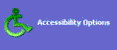
|

|
Now, what does sitting in a wheelchair have to do with using a computer? For some wheelchair users, it is relevant, because they are paralyzed in the arms or have some other mobility impairment, where that term applies to manipulating the computer hardware. Paralyzed or absent legs – the canonical implication of Tadpoleman – have no bearing on computer accessibility.
But the single largest group that requires computer accessibility are the blind and visually-impaired. And how many of that group are wheelchair users?
All the defects of the so-called International Symbol of Access are magnified here.
Apple, an early leader in adaptive technology, blew it bigtime in the 1990s and has been forced to make up for lost time with OS X. Version 10.1 has a few access features that were rushed into place, prompting the creation of a symbol.
Ladies and gentlemen, we have a winner! Apple’s lateral thinking here has a defect or two. Just what does an androgynous (in reality, male) figure with limbs outstretched to the circumference of a circle have to do with accessibility? Well, start with the brilliant stroke of renaming Accessibility to Universal Access. Then the issue becomes somewhat grander and less specific, possibly even spiritual.
The illustration, moreover, recalls Da Vinci’s “Vetruvian Man” and the ancient symbol of the ankh.
Moreover, the graphic-design specifics are pleasing. The outside ring surrounding the centre keystone and the apparent 3D reflections make the icon seem genuinely iconic.
The rendering clearly is not suitable for indicating accessibility specifics; you would not place a variation of it on a DVD case to signify captioning or description, for example. But to signify the concept of universal access, it succeeds spectacularly well.
Other computer operating systems and software should shamelessly plagiarize this concept. Indeed, Apple and/or Iconfactory should offer high-resolution image and icon files for download. University accessibility offices, for example, could use it – anywhere that accessibility as a concept must be invoked.
You can actually download several of these symbols.
You are here: joeclark.org → Captioning and media access →
Resources →
Symbolizing accessibility
Updated 2004.12.05, 2009.03.01